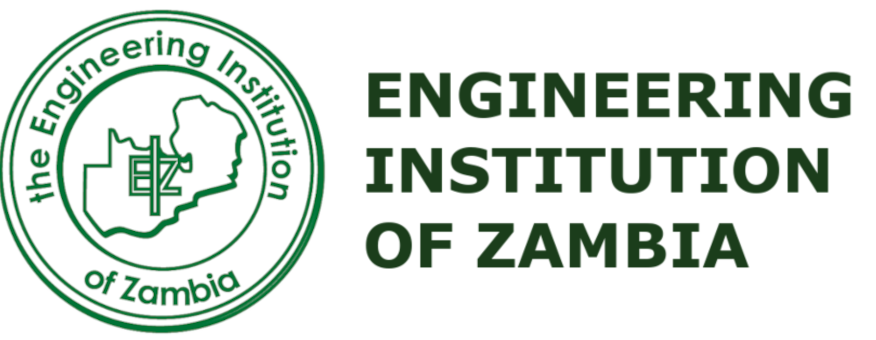FAQ
You can learn more from our asked questions
please check the following frequently asked questions
- Visit www.eiz.org.zm
- In the top right corner, click on APPLY ONLINE
- On the new page, click on Create Account button
- Fill in your details in the new form
- Create a password for your account then submit the form
- Go to your email box and check for an email from EIZ system to activate your account
- When you open the email, click on the Account Confirmation link
- You will be redirected to a new window, which welcomes you to EIZ. Click on Continue to login
- In the new window, enter your email address under Username and the password you created in Password space
- You will be logged into the system dashboard. On the left side of the screen, browse down to where it says Profile and click on it.
- When your profile page opens, click on Update just below the page
- Update all your other information needed
- Save and proceed to update your information
- Certified copy of University / College / Trades School certificate
- Certified copy of University / College / Trades School statement of result (Transcript)
- Updated CV (3 Pages Maximum)
- Certified copy of ID; i.e., NRC / first page of Passport
- Passport photo
- Yes, payments can be made online using EFTs
- An option for upgrade is provided when you log in on your profile
Membership Class | Processing Fee | Subscription Fee | Building Levy (New Reg) | Registration | Total |
Graduate Engineer | K60 | K200 | – | – | K260 |
Membership Class | Amount |
Certified Technician | K1,010.00 |
Full Technician | K880.00 |
Trainee Technician | K380.00 |
Student Technician | K130.00 |
- Send message or proof of payment to: +260 777490049 WHATSAPP LINE
- For new applicants, once the application has been approved an invoice is sent directly to the email provided.
- For renewals, send a request to:
- Fill in the details on your accounts
- Company profile
- PACRA certificate of incorporation and computer printout
- Valid ZRA Tax clearance certificate
- Two(2) Valid EngRB practicing licenses of employees responsible for Engineering operations
Still looking for solutions?
For any inquiries relating to questions we have not provided for in the FAQ’s feel free to contact us in the form below.